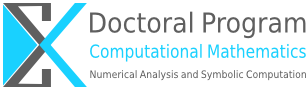DK Logo How-To
The original scalable logos can be extracted via
svn co svn://svn.risc.uni-linz.ac.at/hemmecke/Doktoratskolleg/Logo
For getting access send mail to Ralf Hemmecke. You don't usually need repository access, since 1-to-1 copies are available. (dklogo.svg and dklogotext.svg)
What is provided?
Copies of the original .svg (scalable vector graphics) files can be found at /internal/dklogo.
There are versions for printed paper and web presentations (dklogo.svg and dklogotext.svg) as well as darker versions for beamer presentations (dklogo-beamer.svg and dklogotext-beamer.svg).
Converting to other formats
The .svg file is best edited with Inkscape. Producing a scalable EPS file can be done via the following command.
inkscape --export-eps=dklogo.eps dklogo.svg
For a PNG file, use the following command. (Of course, replace 1234 by the number of pixel you want.
inkscape --export-width=1234 --export-png=dklogo.png dklogo.svg
Then you can use ImageMagick's convert to convert it to any other picture format.
convert dklogo.png dklogo.jpg
Don't use any scale option in the "convert" step. Rather choose the right size when you export from Inkscape. (Scaling from pixel formats like PNG in general looks ugly.)